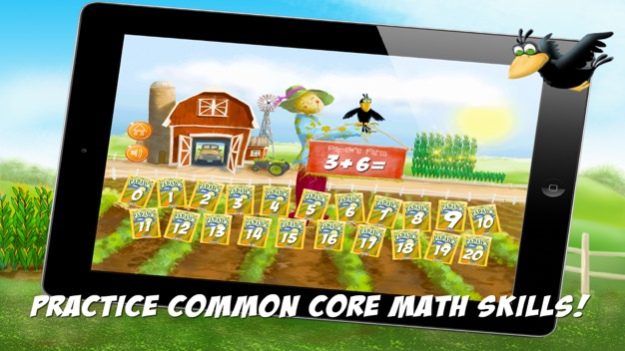Bean Flip 2.0
Continue to app
Paid Version
Publisher Description
Welcome to Papaw’s Farm! It’s the perfect place to work on math facts and have bushels of fun at the same time! You’ll start by choosing which skill you’d like to practice…adding or subtracting. Next, you’ll choose your crop! Beanflip has eleven crops of difficulty to pick from! You’ll find just what you need for early, intermediate and more advanced students. Now, it’s time to get to work. Each fact you solve will help your stalks of corn grow taller. Answer ten problems correctly to grow a full and healthy crop! WooWee! That’s some nice lookin’ corn. But, don’t sit back and admire your garden for too long! I hear hungry crows coming! You’d better get out there and scare em’ off before they eat it all up. Have fun chasing the crows out of your garden with your trusty old beanflip!
Beanflip is a challenging game that will have your students begging to practice their fluency facts. The fast paced and exciting crow encounter in the garden will bring them back again and again. This is the fourth app from Teacher Tipster!
Key Features
•Choose to practice addition or subtraction
•Choose from 6 different addition crops (difficulties)
o0-5 facts
o0-10 facts
o0-15 facts
o0-20 facts
oDoubles Facts
oOne More Facts
•Choose from 5 different subtraction crops (difficulties)
o0-5 facts
o0-10 facts
o0-15 facts
o0-20 facts
oOne Less Facts
•Opportunity to practice many Common Core Math Standards
Dec 31, 2017
Version 2.0
This app has been updated by Apple to display the Apple Watch app icon.
Updated for IOS 11
About Bean Flip
Bean Flip is a paid app for iOS published in the Kids list of apps, part of Education.
The company that develops Bean Flip is Doodle Smith Ink. The latest version released by its developer is 2.0.
To install Bean Flip on your iOS device, just click the green Continue To App button above to start the installation process. The app is listed on our website since 2017-12-31 and was downloaded 2 times. We have already checked if the download link is safe, however for your own protection we recommend that you scan the downloaded app with your antivirus. Your antivirus may detect the Bean Flip as malware if the download link is broken.
How to install Bean Flip on your iOS device:
- Click on the Continue To App button on our website. This will redirect you to the App Store.
- Once the Bean Flip is shown in the iTunes listing of your iOS device, you can start its download and installation. Tap on the GET button to the right of the app to start downloading it.
- If you are not logged-in the iOS appstore app, you'll be prompted for your your Apple ID and/or password.
- After Bean Flip is downloaded, you'll see an INSTALL button to the right. Tap on it to start the actual installation of the iOS app.
- Once installation is finished you can tap on the OPEN button to start it. Its icon will also be added to your device home screen.